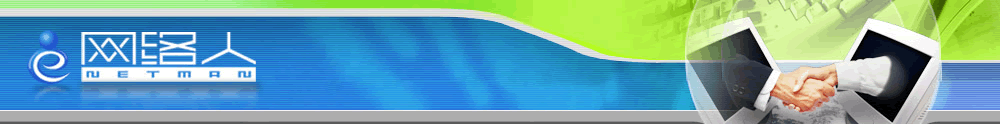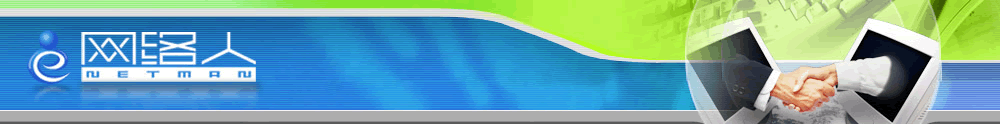Netman (Personal Edition) is a high security and user-friendly remote control software with NAT accessible. It provides basic functions of remotely having another PC turned on and shut down. Besides, there're many other useful functions, such as desktop sharing, mouse and keyboard controlling, video recording, files and folders managing, message sending, and so forth. Moreover, you can even turn on your home computer remotely when it's closed and shut it down when you finish your work. Thus Netman is the most convenient remote control software all over the world.
Netman is primary applied to remote control. Have you ever forgotten your needed files left in your PC at home? It's really a trouble for you to rush back and forth for it. But now with Netman, you won't need to worry about that any more,?for it'll enable you to remote control your PC anywhere which available on the Internet, including uploading or downloading your files. Netman has many security settings. Password is encrypted by an irreversible MD5 encryption technique. Our patented product--Netman Computer Controller--will help to make that a reality.
In order to achieve remote accessing, Netman must be installed on both the PC terminals. When running Netman, your local IP and password will be shown on the left side of the program interface. And ask your partner for his/her IP and password, enter them in the right side of the window, click "connect", then you'll access to his/her computer. Keep yours in mind, then you can access to your computer anywhere connected to the Internet and fulfill your requirement for remote working. It's absolutely secure.
Every time when Netman restarts, the password will be changed. If you do not know the changing password on your Netman, you can not remotely access or control your home computer. However, when you become a Netman member, you will get an account number (a virtual and fixed IP) and a fixed password for free. Now go to get an free account on our website: http://netman123.com. Or you can also click "Register" on Netman interface, entering your account number on Netman on your office computer, when you are on a trip or away from office, you just need to input this account number and control password on the right side of Netman interface to get access to the office computer so that enables you to work anywhere. If your office computer is logged off, you can start it remotely. On starting the computer, Netman software will dial up automatically. Also, taking security into consideration you can set to shut down the computer automatically. Simply put, if you have Netman in your computer, you can remotely log on your computer at any time no matter where you are. Therefore, you won't need to rush back and forth for the files left behind, which will improve your working efficiency greatly.
There're many security settings with Netman. You can decide whether to be controlled or not, whether to receive transferred files or not, and which disk you wan to be shared, etc. by setting the corresponding options. Data have been highly encrypted when being transmitted, and password encrypted by an irreversible MD5 encryption technique. Netman is of great security among the remote assistance software in the world. If you want to learn more of the patented product "Netman Computer Controller (hardware)", please visit: http://www.netman123.com/hardware.asp.
|